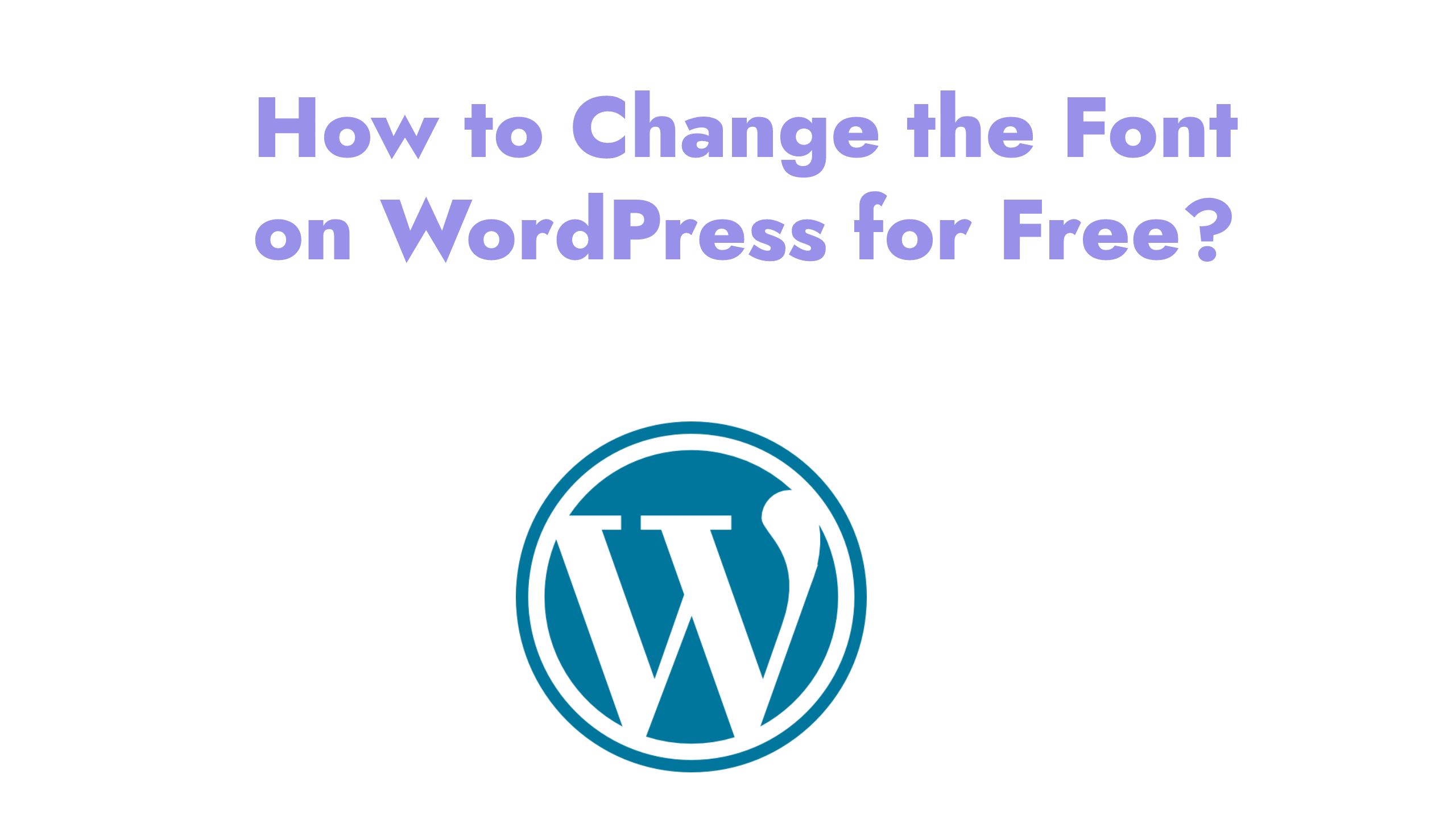Are you tired of using the same default fonts on your WordPress website? Do you want to make your website stand out with custom typography? Well, you’re in luck because changing the font on WordPress is an easy process that anyone can do.
In this article, we’ll show you how to change the font on WordPress for free using two different methods. Whether you’re a beginner or an experienced WordPress user, you’ll be able to follow along and change the font on your website in no time.
Method 1: Using Google Fonts
Google Fonts is a popular free font library that offers hundreds of beautiful and unique fonts that you can use on your website. Here’s how to use Google Fonts to change the font on WordPress:
Step 1: Go to the Google Fonts website (fonts.google.com) and browse through the available fonts. You can use the search bar to find a specific font or filter by different categories such as serif, sans-serif, or handwriting.
Step 2: Once you find a font that you like, click on the “+” button next to the font name to add it to your collection.
Step 3: After you’ve added all the fonts you want to use to your collection, click on the “Use” button located at the bottom of the page.
Step 4: On the next page, you’ll see the code that you need to add to your WordPress website to use the selected fonts. Copy the code and proceed to the next step.
Step 5: In your WordPress dashboard, go to Appearance > Customize > Additional CSS. Paste the code you copied in step 4 into the Additional CSS section.
Step 6: Save your changes and refresh your website to see the new font in action.
Method 2: Using the WordPress Plugin “Easy Google Fonts”
If you don’t want to deal with code or want a more user-friendly approach to changing the font on WordPress, you can use a plugin called “Easy Google Fonts.” This plugin allows you to customize the typography of your website using Google Fonts without having to write any code. Here’s how to use the “Easy Google Fonts” plugin:
Step 1: Install and activate the “Easy Google Fonts” plugin from the WordPress plugin repository.
Step 2: In your WordPress dashboard, go to Appearance > Customize > Typography. Here you’ll be able to customize the fonts for various elements on your website, such as headings, body text, and widgets.
Step 3: Use the dropdown menus to select the fonts that you want to use for each element.
Step 4: Customize other typography settings such as font weight, size, and color to your liking.
Step 5: Save your changes and refresh your website to see the new font in action.
Conclusion
Changing the font on WordPress can have a significant impact on the look and feel of your website. By using Google Fonts or the “Easy Google Fonts” plugin, you can easily customize the typography of your website for free. Whether you prefer a more technical approach or a user-friendly plugin, both methods are straightforward and accessible to everyone. So, what are you waiting for? Start experimenting with different fonts and make your website stand out!

Mary Burns is a dedicated writer focusing on health and fitness topics. With a passion for promoting wellness and vitality, Mary shares her knowledge and expertise through engaging and informative blog posts.